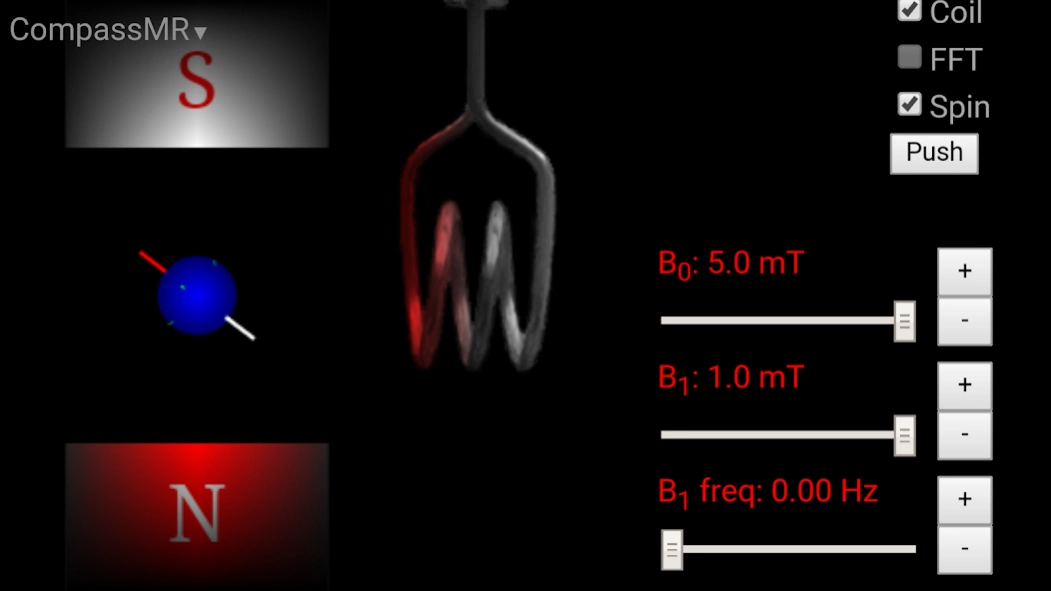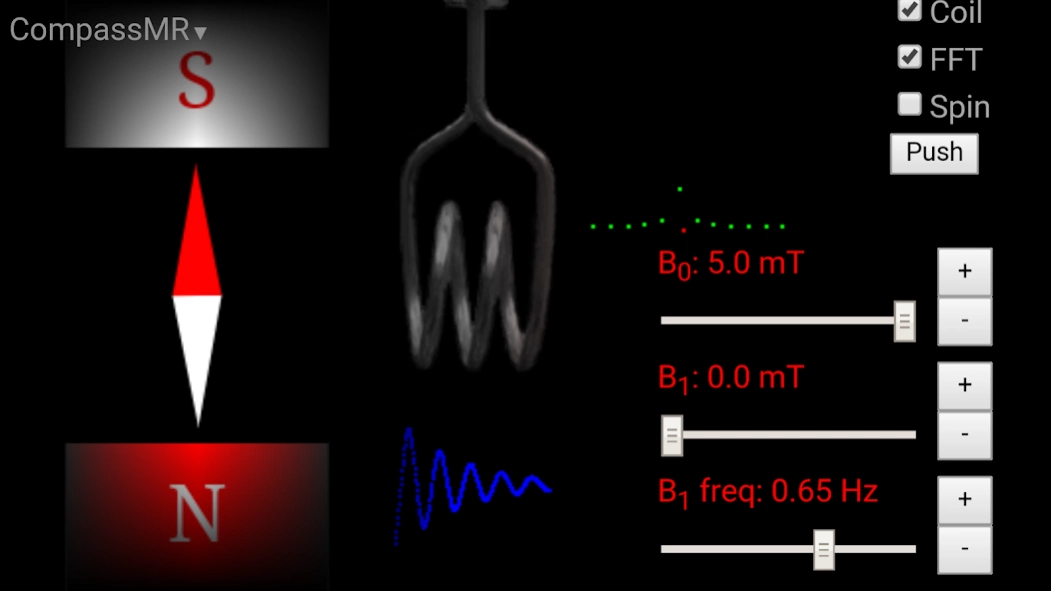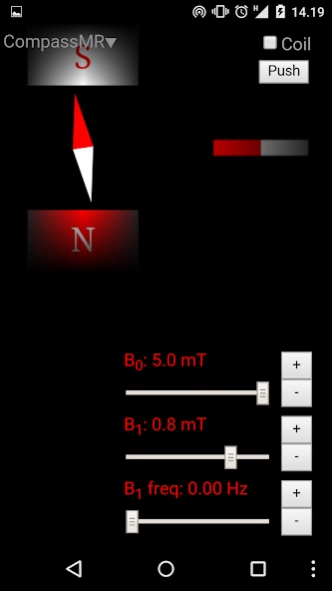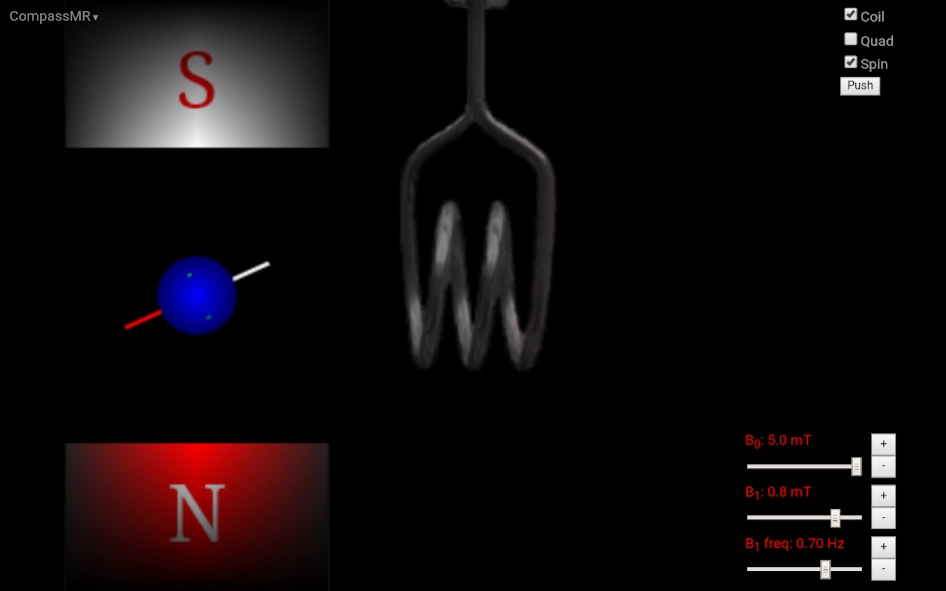CompassMR 3.2.0
Continue to app
Free Version
Publisher Description
CompassMR - CompassMR helps you learn and explain magnetic resonance central to MRI and NMR.
The CompassMR app allows you to experiment with Magnetic Resonance (MR) used for MRI and NMR. With this, you can demonstrate MR and make it understandable to anyone in a few minutes.
The app can be used to explore Nuclear and Compass MR that are similar except for atomic nuclei not only being magnetic, but also spinning. Static and oscillating fields can be applied to make a compass needle oscillate vigorously, but only if you discover the "resonance condition". The oscillation can subsequently be measured as an induced voltage over a coil. The Fourier transform and the effect of spin can be explored.
Magnetic nuclei are similarly set in motion and detected during MRI, for example. Spin changes the dynamics, but the resonance phenomenon is similar (vibration vs. precession).
The software is mostly tested with newer Android devices. Feedback is appreciated.
LINKS:
Online version: http://drcmr.dk/CompassMR
YouTube demonstration: https://youtu.be/shB8T8cOeas
Explanation and relevance: http://drcmr.dk/MR
AUTHOR:
The software creator Lars G. Hanson is a senior researcher at the Danish Research Center for Magnetic Resonance and the Technical University of Denmark.
http://drcmr.dk/larsh and http://cmr.healthtech.dtu.dk/
ABBREVIATIONS:
MRI: Magnetic Resonance Imaging
NMR: Nuclear Magnetic Resonance
About CompassMR
CompassMR is a free app for Android published in the Teaching & Training Tools list of apps, part of Education.
The company that develops CompassMR is Lars G. Hanson. The latest version released by its developer is 3.2.0.
To install CompassMR on your Android device, just click the green Continue To App button above to start the installation process. The app is listed on our website since 2019-07-31 and was downloaded 3 times. We have already checked if the download link is safe, however for your own protection we recommend that you scan the downloaded app with your antivirus. Your antivirus may detect the CompassMR as malware as malware if the download link to dk.drcmr.compassmr is broken.
How to install CompassMR on your Android device:
- Click on the Continue To App button on our website. This will redirect you to Google Play.
- Once the CompassMR is shown in the Google Play listing of your Android device, you can start its download and installation. Tap on the Install button located below the search bar and to the right of the app icon.
- A pop-up window with the permissions required by CompassMR will be shown. Click on Accept to continue the process.
- CompassMR will be downloaded onto your device, displaying a progress. Once the download completes, the installation will start and you'll get a notification after the installation is finished.